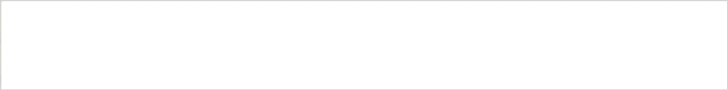Polygon is one of the leading scaling solutions for Ethereum. For those who have experienced trading with Uniswap and had to deal with high gas fees, with the Polygon network you won’t have to. Not only are transaction fees cheaper, transaction speeds are super fast.
Mass adoption for Polygon continues as newer crypto projects join the network. You have DeFi protocols such as Sushiswap, Aave, and Curve all compatible with Polygon. As of now, Ethereum and Binance Smart Chain (BSC) continue to dominate the DeFi exchange space. On the other hand, Polygon continues to carve out a bigger piece for itself.
In this guide we will show you how to add Polygon to your Metamask Wallet. This will allow you to use platforms such as Sushiswap, Atari, Polymarket, Decentraland (MANA), and more.
Adding Polygon to Metamask
Desktop Setup

1. For users using Google Chrome or Mozilla Firefox, head over to your extension store.
2. Type in Metamask in the search, then install it to your browser.
3. Once installed, setup a passcode and save your backup recovery phrase code.
4. By default, the Ethereum Mainnet is active. Click on the Metamask icon, then click on Ethereum Mainnet.
5. You will see a new dialog box open. Towards the bottom, click on Add Network.
6. Enter the following details below:
Network Name: Polygon
New RPC URL: https://polygon-rpc.com
Chain ID: 137
Symbol: MATIC
Block Explorer URL: https://polygonscan.com/
7. Once completed, click save.
Mobile Setup

1. For users who want to use Metamask on their mobile phone, head over to the Apple or Google Play App Store.
2. Search for Metamask, then download and install it.
3. Once installed, setup a passcode and save your backup recovery phrase code.
4. At the top left, click on the icon with the 3 lines to open the menu.
5. Go to Settings.
6. Click on Networks, then click on Add Network.
7. Enter the following details below:
Network Name: Polygon
New RPC URL: https://polygon-rpc.com
Chain ID: 137
Symbol: MATIC
Block Explorer URL: https://polygonscan.com/
8. Once completed, click save.
Note, when you open your Metamask Wallet, by default Ethereum Main Network is selected. Click on that to bring up the list of other networks. Scroll down, then click on Polygon to start using that network.
Like Uniswap where the gas fees are connected to Ethereum, for dApp exchanges like SushiSwap, when the protocol is set to Polygon, Polygon is used it’s gas fees. The only difference between Ethereum and Polygon is the super low gas fees associated with each transaction.