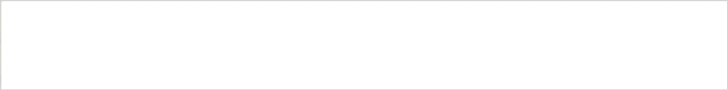Avalanche is one of the fastest smart contracts platform in the world of blockchain. Avalanche allows developers to build dApps with low costs and reliable speeds. Transactions are confirmed instantly and you are able to process thousands of transactions per second.
Because of the speed, low-cost, and scalability, many projects are launching on Avalanche. As this network continues to grow and build it’s reputation, you will see more crypto projects join.
Due to the popularity of Avalanche, new crypto projects are emerging and the crypto community in large wants to invest. To be able to buy these new crypto tokens, you have to first setup your Metamask wallet so it can interact with the Avalanche blockchain.
Adding Avalanche to Metamask
Desktop Setup

1. For users using Google Chrome or Mozilla Firefox, head over to your extension store.
2. Type in Metamask in the search, then install it to your browser.
3. Once installed, setup a passcode and save your backup recovery phrase code.
4. By default, the Ethereum Mainnet is active. Click on the Metamask icon, then click on Ethereum Mainnet.
5. You will see a new dialog box open. Towards the bottom, click on Add Network.
6. Enter the following details below:
Network Name: Avalanche Network
New RPC URL: https://api.avax.network/ext/bc/C/rpc
Chain ID: 43114
Symbol: AVAX
Block Explorer URL: https://snowtrace.io/
7. Once completed, click save.
Mobile Setup

1. For users who want to use Metamask on their mobile phone, head over to the Apple or Google Play App Store.
2. Search for Metamask, then download and install it.
3. Once installed, setup a passcode and save your backup recovery phrase code.
4. At the top left, click on the icon with the 3 lines to open the menu.
5. Go to Settings.
6. Click on Networks, then click on Add Network.
7. Enter the following details below:
Network Name: Avalanche Network
New RPC URL: https://api.avax.network/ext/bc/C/rpc
Chain ID: 43114
Symbol: AVAX
Block Explorer URL: https://snowtrace.io/
8. Once completed, click save.
Note, when you open your Metamask Wallet, by default Ethereum Main Network is selected. Click on that to bring up the list of other networks. Scroll down, then click on Avalanche Network to start using that network.
Funding Your Metamask Wallet
To be able to use Avalanche, you must first fund your wallet with AVAX. You can do so by Buying AVAX tokens from Binance Exchange. Once you purchase those tokens, you can then withdraw AVAX to your Metamask wallet. The Deposit Address is your Account Address.