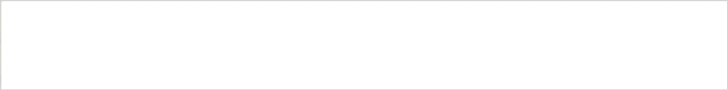Base is one of the more recent networks available that allow you to trade cryptocurrencies that you won’t typically find on centralized exchanges. Some popular tokens on that network are Mystcl ($MYST), Boge ($BOGE), and Aerodrome Finance ($AERO).
In order to trade on the Base Network, you will need a Metamask Wallet and Ethereum (ERC) for both trading and gas fees. To get started, see the instructions below.
1. Download, install, and set up your Metamask Wallet – You can download the Metamask wallet for your desktop computer’s web browser using the Google Chrome Extension Store or on the Mozilla Firefox Extension Store.

If you would like to use your mobile device instead, go to either your Apple App Store or the Google Play Store to download Metamask Wallet, which is free. Upon installation and set up, follow the instructions on how to back up your wallet and set a password.
2) Funding your wallet with Ethereum – On your Metamask wallet, select the Ethereum network. Copy the wallet address and send Ethereum to it. You can Buy and Send Ethereum using platforms like MEXC, Changelly, and Gemini.

3) After your wallet is funded – head over to Uniswap, select the Base Network from the dropdown. If Base is not listed from the selection of networks, you will have to add it. See below:

4) After the Base Network has been added to your Metamask Wallet – Click on the Base token bridge (located at the bottom of the page) or go directly to this link (https://bridge.base.org/deposit).

5) Now it’s time to transfer your Ethereum (ETH) to the Base Network – Make sure you leave enough gas (ETH) for making future transfers and withdrawals. Click the Deposit ETH button to begin.

6) After your transfer has been completed – head back over to Uniswap, make sure the Base Network is selected, then proceed with exchanging ETH for any available token on the Base Network.