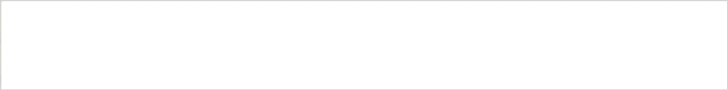Another network that continues to grow in popularity due to extremely low gas fees (compared to Ethereum) is none other than the Fantom Opera Network. Fantom (FTM) has grown into an ecosystem that supports many popular cryptocurrencies such as HEC, TOMB, SPIRT, and more.
In order to trade and stake altcoins on Fantom, you must first add it to your Metamask Wallet. Once that is done, you will be able to use DEXs (DeFi Exchange Networks) such as SpiritSwap and SpookySwap. From there, you can trade your FTM for altcoins and add liquidity for staking pools.
Adding Fantom to Metamask
Desktop Setup

1. For users using Google Chrome or Mozilla Firefox, head over to your extension store.
2. Type in Metamask in the search, then install it to your browser.
3. Once installed, set up a passcode and save your backup recovery phrase code.
4. By default, the Ethereum Mainnet is active. Click on the Metamask icon, then click on Ethereum Mainnet.
5. You will see a new dialog box open. Towards the bottom, click on Add Network.
6. Enter the following details below:
Network Name: Fantom Opera
New RPC URL: https://rpc.ftm.tools/
Chain ID: 250
Symbol: FTM
Block Explorer URL: https://ftmscan.com/
7. Once completed, click save.
Mobile Setup
 1. For users who want to use Metamask on their mobile phone, head over to the Apple or Google Play App Store.
1. For users who want to use Metamask on their mobile phone, head over to the Apple or Google Play App Store.
2. Search for Metamask, then download and install it.
3. Once installed, set up a passcode and save your backup recovery phrase code.
4. At the top left, click on the icon with the 3 lines to open the menu.
5. Go to Settings.
6. Click on Networks, then click on Add Network.
7. Enter the following details below:
Network Name: Fantom Opera
New RPC URL: https://rpc.ftm.tools/
Chain ID: 250
Symbol: FTM
Block Explorer URL: https://ftmscan.com/
8. Once completed, click save.
Note, when you open your Metamask Wallet, by default Ethereum Main Network is selected. Click on that to bring up the list of other networks. Scroll down, then click on Fantom Opera to start using that network.