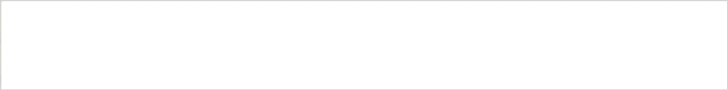A new network has emerged and is now available for Metamask Wallets. This network is called Cronos. Cronos (CRO) is the proprietary token of Crypto.org and is now being used as a blockchain for many new emerging tokens.
Cronos (CRO) provides an exciting opportunity for new projects to launch their tokens. You will find projects like CHEEMS and CROGE on the platform as well as older projects making their way on the blockchain such as SHIB, ATOM, and DOGE.
Adding Cronos to Metamask

- For users using Google Chrome or Mozilla Firefox, head over to your extension store.
- Type in Metamask in the search, then install it to your browser.
- Once installed, set up a passcode and save your backup recovery phrase code.
- By default, the Ethereum Mainnet is active. Click on the Metamask icon, then click on Ethereum Mainnet.
- You will see a new dialog box open. Towards the bottom, click on Add Network.
- Enter the following details below:
Network Name: Cronos
New RPC URL: https://evm-cronos.crypto.org/
Chain ID: 25
Symbol: CRO
Block Explorer URL: https://cronos.crypto.org/explorer/
- Once completed, click save.
Mobile Setup

- For users who want to use Metamask on their mobile phone, head over to the Apple or Google Play App Store.
- Search for Metamask, then download and install it.
- Once installed, set up a passcode and save your backup recovery phrase code.
- At the top left, click on the icon with the 3 lines to open the menu.
- Go to Settings.
- Click on Networks, then click on Add Network.
- Enter the following details below:
Network Name: Cronos
New RPC URL: https://evm-cronos.crypto.org/
Chain ID: 25
Symbol: CRO
Block Explorer URL: https://cronos.crypto.org/explorer/
- Once completed, click save.
How To Add CRO Token to Metamask Without Crypto.org
For those who have CRO on Cronos.org or on the Ethereum Blockchain (ERC), use the Crypto.org Chain Token Migration Tool.
For those who don’t want to use Crypto.org, In order to add CRO tokens to your Metamask Wallet, you will need to exchange it from AVAX. This is the fastest and easiest way to funding your Wallet with CRO. Once your wallet is funded, you then will be able to exchange CRO for tokens like CROGE and much more.
Exchanging AVAX to CRO
- Purchase or Exchange AVAX on KuCoin.
- Send AVAX from KuCoin to your Metamask Wallet. (How to Add AVAX Mainnet to Metamask)
- Goto AnySwap (Click Here).
- Connect to your Metamask Wallet and select the AVAX Mainnet.
- Choose this selection – FROM: AVAX (AVAX Mainnet) and TO: AVAX on Cronos Mainnet.
- Complete the exchange. You will now have AVAX on the Cronos Chain.

- Goto CronaSwap (Click Here).
- Select AVAX to CRO.
- Complete the exchange to successfully fund your wallet with CRO.