You are trying to exchange or buy a token on PancakeSwap and you get a message that says “Waiting For Confirmation“. The problem with this is, this message lasts for more than 1 minute.
The solution for fixing this problem is by increasing the Splippage Tolerance.
The purpose of increasing the Slippage Tolerance is to help speed up the transaction on the Blockchain. Below is a quick step-by-step guide on how to raise the Slippage Tolerance so that your exchange can successfully go through.
Avoid Waiting For Confirmation Dialog Box

- Click on the Gear Wheel Widget (Settings Button).
- Raise the tolerance from .8% to 1% by manually typing it in. Close Dialog box.
- Click on the Swap button.
- If the Waiting For Confirmation message still lasts longer than a minute, increase the slippage tolerance to 2%.
- If the problem continues to persist, continue raising the percentage up until you succeed with your token exchange.
Sometimes it’s common to increase the slippage tolerance to 12% if the token you are trying to acquire is in high-demand. Increased congestion on the blockchain is due to a spike in demand, especially for “moon” tokens that are getting a big push. Increasing the Slippage Tolerance will allow you to successfully exchange your token.
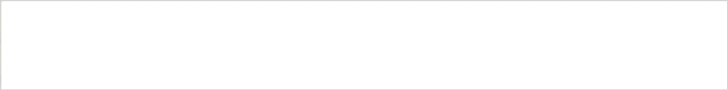




Hi, when I have this message, waiting for confirmation in Pancake Swap, it says confirm this in your wallet and just hangs, I dont know where in smart chain im supposed to confirm? Even though I change the slippage to as high as 20 and change decimal points it doesn’t want to work could you advise?
Sign out of Metamask and clear your web browser cache. Reload the website (pancakeswap) then reconnect to your Metamask wallet. Make sure you have enough gas (BNB) to complete the exchange, then try again.
I got the notification in my trust wallet app to approve the transaction, it took my coins, but pancake swap stayed on waiting for approval. There’s nothing in the transaction history. Need help or info please.
When you Approve the transaction, their is a small fee that comes out. After the transaction get’s approved, then you are able to proceed with the Swap. Some tokens need to be approved first, while others don’t. 2 transactions fees are taken out for both processes.