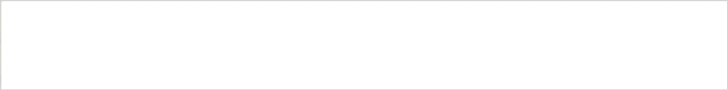Are you looking to buy a specific token that is only available on the PancakeSwap blockchain? If yes then this guide is for you. We show you step by step on how to acquire BNB and exchange it on the PancakeSwap network for the token of your choice.
In our guide, we will be purchasing the SAFEMOON Token.
Funding Your Binance Account

- If you don’t have a Binance account, click here to signup.
- Fund your Binance Account by purchasing BNB using a credit card or debit card. To do this, head over to the Buy Crypto tab.
- If you have successfully purchased BNB or already have some in your Binance account, skip over to the Funding your Binance Chain Wallet section below.
- If you are not in a region that allows buying BNB with a debit/credit card or bank account, purchase Bitcoin using the following services: CashApp, Changelly or Coinbase.
- Once you have purchased some Bitcoin, it’s now time to transfer it over to Binance.
- On Binance, go to the Wallet tab, then click on Fiat and Spot.
- Where it says Bitcoin, click on the deposit link.
- Transfer your Bitcoin over to the wallet address on the screen. Transfers can take anywhere from 5m to 1 hour.
- Once your account is funded with Bitcoin, go to the Trade tab and click on Convert.
- Select BTC in the From box and BNB in the To box. Click Preview Conversion.
- Proceed with the Conversion. Now you have BNB in your account.
Funding Your Binance Chain Wallet

- Head over to your Browser Extension Store and install Binance Chain Wallet. Chrome, Firefox, and Brave Browser all support it.
- At the top right of your web browser, click on the Binance Chain Wallet icon and sign-in. Select the Binance Chain Network from the dropdown.
- Click on the BNB token, then click on Receive. Copy the deposit address.
- Go back to Binance. Goto the wallet tab, then click on Fiat and Spot.
- Goto your BNB token, then click on Withdraw.
- Paste in your BNB Address from your Binance Chain Wallet. Select Binance Chain (BNB) as the Transfer Network.
- Enter the amount you want to transfer and click Submit. Depending on the congestion of the network, it can take anywhere from 5 minutes to 1 hour.
- Now that your deposit is in your Binance Chain Wallet, it’s time to transfer it over to your Binance Smart Chain Wallet.
- Using the previous dropdown, Switch to the Binance Smart Chain Network. Click on the BNB token, click Receive, and Copy the deposit address.
- Switch back to the Binance Chain Network, then click on the BNB token, and send BNB to the address you just copied.
- Enter the amount, then click Send. Click Send 1 last time. Due to network congestion, the transfer can take anywhere from 5 minutes to 1 hour.
Swapping BNB for Other Tokens using PancakeSwap

Once your Binance Smart Chain Wallet is funded, you can head over to PancakeSwap and either exchange for CAKE, SAFEMOON, or any other available tokens.
- Goto pancakeswap.finance, on the left-side navigation go to the Trade tab. Click on Exchange.
- If you haven’t already, click connect and open your Binance Smart Chain Wallet.
- In the From field, select BNB. In the to field select the token you are looking to acquire.
- Enter the amount you would like to exchange, then click on Convert.
- Your Binance Wallet will open, click on Accept.
- Exchange should take anywhere from 5 to 60 seconds.
You are all set.
Troubleshooting Guide
When using PancakeSwap, you may encounter some errors or have problems with successfully purchasing tokens. Below are guides for you to check out that will help you on your crypto journey.