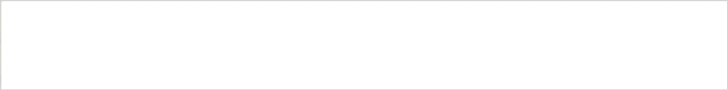When using PancakeSwap, you receive an error that states “No BSC provider was found on window.BinanceChain.”

To fix this problem, we have some easy solutions you can follow.
No BSC Provider Fix
- Make sure the Binance Smart Chain Wallet icon is visible at the top right corner of your web browser.
- If you are currently signed in, sign out of your wallet.
- Clear your browser cache and restart your web browser.
- Head back over to PancakeSwap.Finance website.
- At the top right of the screen, click on Connect. Now log back into your Browser Wallet (Binance Chain).
- Proceed with trying to stake, unstake, or approving cake. No error message should appear on your screen.
If you tried the above steps, but the error is still showing, we have some more troubleshooting methods you can follow.
- Sign-out of your wallet.
- If your web browser is full of extensions, try uninstalling all the unnecessary ones.
- Keep the number of tabs you have open to a minimum.
- Close down any resource-intensive programs in the background.
- Clear cache, restart your web browser and log back into your wallet.
- Try re-connecting to Pancake Swap and see if the error continues to persist.
- If 1 – 6 doesn’t work, try using a different web browser and install Binance Smart Chain Wallet on there.
Hope this guide helps you to resolve your problem. Any questions or comments, please sound off below.