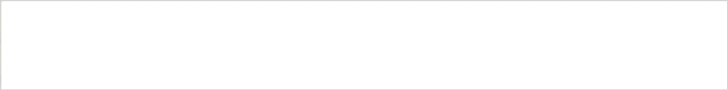With mining difficulty increasing every day, the best way to consistently earn Bitcoin is by having ASIC machines that deliver top performance. One machine that delivers that performance is none other than the Antminer s19 Pro with speeds up to 110 TH/s. The more tera-hashes you have, the faster it is to earn Bitcoin.
In our guide below, we will show you how to set up your s19 Pro ASIC Miner so you can start earning Bitcoin.
Acquiring an Antminer s19 Pro

If you already own an Antminer s19 Pro, you can skip this step. If you don’t, you can purchase one from Amazon, eBay, or Alibaba. It is much cheaper to purchase the Antminer using cryptocurrency through a third-party website. Be careful of scam listings.
A few things to consider before purchasing your s19 Pro. Each machine runs 3250 Watts. It is important to know what the output voltage is. If the machine has an output of 110 volts, you can use 2 Standard Computer Power Cables. If the machine has an output of 220 volts, you will need 2 NEMA 6-15P to C13 Power Cables.
It’s very important to make sure your circuit breaker and wall outlet support either 110 volts or 220 volts. You can consult with your electrician if you are not sure.
Connecting Antminer s19 Pro to a Mining Pool

A mining pool is what you will need to connect your Antminer to, in order to start mining for Bitcoin. Each pool is different and you will have to pay attention to the fees of each pool before signing up.
Check out our list of Bitcoin Mining Pools you can signup for. Once you have selected a mining pool, they will provide you with a pool mining address and port number. That will be needed to connect your ASIC Miner to the mining pool.
The Mining Pool platform you select will ask for a Bitcoin Wallet Address. This is where your payouts goto. If you don’t have one, checkout out our list of Bitcoin Wallets that you can signup for. Once you have your wallet address, add it to your mining pool account.
The mining pool you signup to will also allow you to set your withdrawal limit. Every time you reach that limit, your funds will automatically be sent to your Bitcoin Wallet.
Setting Up Your Antminer s19 Pro

The Antminer requires an active internet connection and the correct voltage used to power it on. An ethernet cable directly into the router or modem is recommended to avoid any interactions between your device, network, and mining pool.
After powering on the Antminer device and connecting your Antminer to your local internet network, you will need to locate the IP Address of the machine. You can use a free network port scanner to locate the IP address.
A much easier way to find the machine’s IP Address is by using the free IP Reporter software provided by Bitmain. Download from here and run the software.
- Click IP Report on the s19 Pro device and then click scan on the software. An IP Address will be displayed on the screen.
- In your web browser, type in the IP address, then click enter. The Username and Password of the machine is Root / Root.
- Select the Miner Settings tab and enter the Mining Address with port number into all 3 of the Pools. Using Slush Pool as an example, the mining address will look like this. us-east.stratum.slushpool.com:3333. The miner name is your username to your mining pool account. If you have more than one ASIC Miner device, next to your Miner name, place a name and number. Example: username.miner2. Once you are finished, click on Save.
- Optionally, if you find yourself always having to locate the IP Address of your Antminer, under the IP Settings tab, you can setup a Static IP. That new IP Address will be used to log into your device.
Antminer s19 Pro Maintenance & Troubleshooting
For those new to using Antminer machines, understand that they are very noisy and give off a lot of heat. It is recommended to place your Antminer devices in a well-ventilated room.
To keep the machine(s) operational for long periods of time, make sure you keep them dust-free and the room very cool. The colder the room, the better to prevent the machines from overheating. Use a powerful Air Duster to blow out dust build-up. This is very important.

In the wintertime, you can install aluminum ducts over the vents and redirect the heat into the house. These devices can easily heat up a nice part of your home or office area. This is optional, but to redirect the hot air, purchase a High Temp Fan Duct and 4″ Flexible Aluminum Ducting.
For individuals using 110-volt machines, a standard breaker for that one machine is recommended. 220-volt machines will require NEMA 6-15P to C13 Power Cords with a double bracketed breaker to run successfully.
Turning The Antminer s19 Pro On and Off
Each machine does not have an On or Off switch. If you need to restart your miner, log into the device, then click on the blue “Restart the miner” button. This button is located at the bottom right of the screen.
To power-off the machine, simply switch-off the breaker or unplug the cords directly from the device. Avoid unplugging the device from the wall-socket, sparks can potentially cause fire or damage.