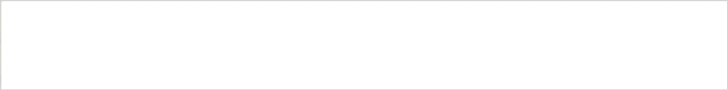Problem:
When using PancakeSwap, you want to exchange one coin for another, but you can’t because you get an error that states the following: The transaction cannot succeed due to error: execution reverted: PancakeRouter: INSUFFICIENT_OUTPUT_AMOUNT.
Solution:
To fix this problem is simple, all you have to do is increase the slippage amount. Click on the Setting/Gear Icon.

By default, the slippage is set to 0.5%. You will want to set the amount to a minimum of 2.0%.

If after adjusting the slippage to 2.0% and you still receive the error, continue to increase the slippage amount until you succeed. In most cases, you might have to raise the slippage to 12%.

Once the correct slippage amount is set, your transaction will be approved.