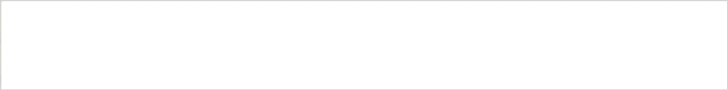The popularity of Binance continues to take off due to the high usage rate of their token called Binance Coin. Unlike exchange networks such as Uniswap v2, fees can range anywhere from $30 to $90 per transaction.
One of the reasons why the Binance Smart Chain Network is so popular at the moment is due to the low transaction fees and much faster exchanges. Because of this fact, newer tokens are moving over to the Binance Smart Chain Network.
Download & Install MetaMask Wallet for the Web Browser

- In Chrome, click on the 3 dots at the top right corner.
- Mouseover More Tools, then click on Extensions.
- At the top left corner, click on the 3 lines that are next to the words Extensions.
- At the bottom left window, click on “Open Chrome Web Store”.
- In the search, type in “MetaMask”.
- Click on the Extension to install.
Alternatively, you can click on this direct link to the extension.
MetaMask browser extension is also available for Mozilla Firefox and Brave Browser. Visit your browser extension store (just like this tutorial for Chrome), and install the MetaMask wallet.
Setting Up MetaMask

After installing MetaMask, you will be asked to create/generate a backup code. This is needed to access or recover your MetaMask wallet from any web browser with the extension or mobile app.
Store this backup code in a safe place. If you are storing this on your computer, make sure you have virus/internet protection. If left un-secure, your backup code can be copied and all your funds would be at risk.
The final step is to add a passcode. The passcode is used to login into your MetaMask wallet.
Adding the Binance Smart Chain Network to your MetaMask Wallet

- Click on the icon for the MetaMask Wallet, at the top of the box, click on Ethereum Mainnet.
- A menu will open, now click on Custom RPC.
- Enter all the details below
Network Name:
Binance Smart ChainNew RPC URL:
https://bsc-dataseed.binance.orgChain ID:
56Currency Symbol:
BNBBlock Explorer URL:
https://bscscan.com - Once you are finished, click on Save.You are all set, you have successfully installed MetaMask Wallet and added the Binance Smart Chain Network. A BNB Coin will be displayed.
Funding Your MetaMask Wallet with BNB (Binance Coins)

You can acquire BNB Binance Coins from the following platforms:
Grab the BNB Wallet Address from your MetaMask Wallet by clicking on the Account #. You will use that number as the withdrawal address on Binance and or Changelly.
Fund transfers should take anywhere from 1 minute to 30 minutes depending on network conditions.
Video Guide
Still lost? Check out our 5-minute video tutorial. Feel free to ask questions in the comment section below as well.