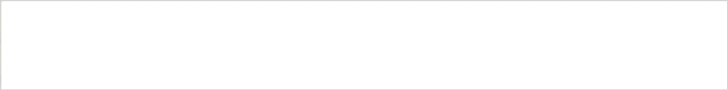One of the hottest coins on the market right now is Shiba Inu. At the time of this post, Shiba Inu (SHIB) has moved into the number 9 spot on Coingecko, surpassing DOGE coin.
The current value of SHIB token is still far less then a penny, so that mean the opportunity to profit off of this token is still their.
This is not financial advice, so you should understand the risks when investing your money in any token.
Where to Buy Shiba Inu (SHIB) Token
Their are a few ways you can buy SHIB, we will breakdown a few options for you below.
Binance
To use Binance, you must live outside of the United States.
Buying SHIB Token
 Signup with Binance (here).
Signup with Binance (here).- Mouseover the “Buy Crypto” Tab, then click on Debit/Credit Card.
- Under the Buy section, select the currency you would like to use.
- In the receive section, select SHIB.
- In the spend section, enter the amount of money you would like to spend.
- The receive section will show how many SHIB you will acuire.
- Click on the Continue button to proceed.
- Follow the directions to finalize your purchase.
Trading for SHIB Token
If using a Debit/Credit Card doesn’t work for you, exchanging tokens is your next best option.
- Fund your Binance account with Bitcoin, Ethereum, DOGE, or Binance Token.
- Mouseover the Trade Tab, then click on Convert.
- In the From field, select the token you have funds for and enter the amount.
- In the To field, select SHIB.
- Click Preview Conversion to proceed.
- After submitting your request, the exchange will be successful instantly.
KuCoin
You CAN NOT buy SHIB token directly with a Credit/Debit Card. However, you can still exchange for it using Tether (USDT) token.
Buying USDT and Trading for SHIB Token

- Signup to KuCoin (here).
- Mouseover the Buy Crypto tab and select Fast Buy.
- In the Buy field, make sure USDT is selected.
- In the Pay With field, enter the amount you would like to purchase.
- Click on the Buy USDT button.
- Once your account is funded, head over to the Trade tab, and click on Spot Trading.
- At the top of the screen, where it says BTC/USDT, click on that and type in SHIB. The pair SHIB/USDT will popup. Select it.
- At the bottom right of the screen, under the Spot tab, select Market.
- Enter the Amount of USDT you want to spend, then click on Buy SHIB
- With Market selected, your purchase order will be instant.
Troubleshooting
Having trouble purchasing crypto with your Credit Card or Debit Card on KuCoin or Binance? Alternatively, you can buy USDT using Coinbase or Changelly. After you have purchased USDT with your Debit/Credit Card, you then can copy the deposit address from Binance or KuCoin, enter it in either Coinbase or Changelly, and proceed.
Once you Binance or KuCoin is funded, proceed with following the above steps to convert or exchange USDT to SHIB. Hope you have found this guide helpful. Any questions please feel free to sound off in the comment section below.