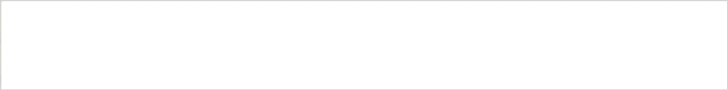Uniswap provides users with the ability to swap or exchange between ETH and Altcoins on the Ethereum Blockchain network.
Using Uniswap is relatively simple to use. Before you begin exchanging tokens, here are things you will need to have. The complete guide below.
Getting Ethereum and Transfering it a compatible Browser Wallet

Step 1 – You must first have Ethereum Tokens in your wallet. If you don’t have any, you can convert Bitcoin to Ethereum using Changelly or Binance or you can purchase Ethereum tokens. If you need to buy ETH, you can do so from Coinbase or any other platform that allows you to buy. We have a complete guide on how to buy Ethereum with cash, debit cards & credit cards.
Step 2 – Once you have purchased Ethereum and it’s stored in your wallet, it’s now time to transfer it to a compatible browser wallet such as Metamask. A browser wallet is what Uniswap will connect to. We have a complete guide on how to install and setup a Metamask wallet.
Step 3 – With your browser wallet or Metamask wallet installed, you now have to fund that wallet by transferring Ethereum to it. Using Coinbase as an example, below is a guide on how to transfer Ethereum.
- Once you are logged into your Coinbase account, at the top of the screen, click on Send.
- Enter the amount of ETH using either the cash denomination or Ethereum denomination.
- In the “To” field, enter your Metamask Ethereum Wallet Address.
You can find this address by opening Metamask, selecting ETH Token, then clicking the Buy Button. - In the “Pay With” field, select Ethereum.
- Click continue to complete your transfer.
Step 4 – Anywhere between 5 and 30 minutes, your transfer of Ethereum from Coinbase to Metamask should now be completed. With your wallet funded, you are now ready to start swapping Ethereum for any available altcoin on Uniswap.
Swapping Ethereum for Altcoins on Uniswap

Step 1 – Visit the Uniswap App Interface website.
Step 2 – Connect to your Metamask wallet.
Step 3 – In the “From” field enter the amount of ETH you would like to exchange. You can input whole numbers or up to 3 decimal spaces. (1 ETH or 0.531 ETH)
Step 4 – In the “To” field, first choose the token you would like to exchange. If you can’t find the token, enter the Token Address. With the amount of ETH inputted in the “From” field, it will show you how much you will earn in the “To” field for that selected token.
Step 5 – Click on the Swap button. Depending on the network and how much slippage tolerance you are using, your transaction should take anywhere from 1 minute to 5 minutes to complete.
Step 6 – Once 24+ confirmations are made on the blockchain, you will receive an onscreen notification. Your conversion is now completed. The Token will now be available to see in your Metamask or browser wallet.