Understanding where your Bitcoin and balance is stored is important. A bitcoin wallet is a digital tool that allows users to securely store, send, and receive bitcoins. A bitcoin wallet consists of two main components: a public key and a private key. The public key is used to receive bitcoins, while the private key is used to access and spend the bitcoins stored in the wallet.
Bitcoin wallets can be categorized into different types, including software wallets, hardware wallets, and online wallets. Software wallets are applications installed on computers or mobile devices, while hardware wallets are physical devices that store the private keys offline. Online wallets, on the other hand, are web-based services that store the private keys on remote servers.
If you want to access or check your existing Bitcoin balance, you will first need to have either previously purchased Bitcoin or have Bitcoin sent to your crypto wallet. BTC can be sent to your wallet address by either another Bitcoin holder, buying Bitcoin, mining Bitcoin, or exchanging Bitcoin from an online platform.
Below are ways to help you to troubleshoot the issue you are facing and to bring you closer to a resolution to this problem.
Bitcoin Keys or Backup Recovery Codes
Do you own your Bitcoin wallet? If yes, that would mean you either downloaded a crypto wallet that provides you with keys or backup recovery codes. Bitcoin wallets like Exodus Wallet and Trust Wallet both provide you with keys upon signing up. To view your Bitcoin balance, simply log into the app with the password you have set up for the wallet.
If you happen to lose access to your mobile/desktop device or wallet, you will need to use your Backup Recovery Codes to recover your crypto wallet. Once this is done, you can then view your Bitcoin or Crypto Balance. Do you have a hardware wallet (cold-storage) like the Trevor Wallet? Same rules apply. You will need to either use your password to view your balance or backup recovery codes to restore your balance.
Centralized Bitcoin Platforms
If you have purchased Bitcoin using a platform like Gemini, Robinhood, or Cash App, then you will have to log into these platforms to view your Bitcoin balance. These platforms do not provide you with keys or backup recovery codes. If you are having trouble with either accessing your account or viewing your Bitcoin balance, then simply contact customer support from the respective platform. They have a log of every transaction that includes deposits and withdrawals from your wallet/account.
Check your Bitcoin Balance on the Blockchain
If you are looking to just view your balance and not withdraw, transfer, or retrieve Bitcoin, then you can easily view the amount of BTC with your Bitcoin wallet address. Simply visit either BTCScan.org or Blockchain.com, then in the search, enter your Bitcoin wallet address. From there, you can view all the transactions going in and out of your wallet. You can also view the Confirmed Unspent balance, which will show you the current number of BTC available in your Bitcoin Wallet.
Overview
Accessing your Bitcoin or checking your Bitcoin balance is relatively easy. It all comes down to where you are currently storing your Bitcoin (wallet) and if you have acquired any to begin with. To access Bitcoin, first you must get a Bitcoin Wallet, then acquire Bitcoin by either purchasing it, mining it, or exchanging it from a fiat currency.
Services like Cash App, Robinhood, and Gemini provide you with both a means of purchasing Bitcoin and giving you a place to store it on. Check out our comprehensive guide on how to avoid losing access to your Bitcoin. This will prepare you for keeping your private keys and backup recovery codes safe.

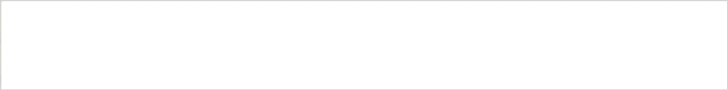



In this article, you never said how to check your balance. I bought $10 or 20 worth 10 years ago when Bitcoin was $.13 a coin. Then I forgot about it. I’m currently combing through my old laptop, looking for the keys. When I find them, I wanna know how many I have. I need to check my balance which you failed to address in this article, in spite of the title you gave. Please clarify. I’m downloaded bitcoin.com wallet yesterday, but I don’t see any option to punch in my keys if I’m not selling.
Hi, thanks for your comment. This article is for new people who are looking to access their accounts on any one of the platforms mentioned for the first time.
What you are looking to do is Recover your missing Bitcoin. Your Bitcoin is never lost as it’s on the blockchain. All you need is your Private Keys (if you don’t have this, you can’t recover anything). If you have them, create an account with Blockchain.com, select Bitcoin, then select import wallet using your Private Keys.
If successful, you will have recovered all of your Bitcoin. Hope this helps you. Good luck!
Hi my name is Glenrose and I purchased bitcoin last year 2020 june 29.i want to check my balance to see how much I have and make withdrawal.
Do you remember where you have purchased Bitcoin from? Was it from a website or Bitcoin ATM? First figure out which BTC Wallet Addresses you have, then log into every website you previously used.
Can bitcoin be accessed if the grid goes down and or there is no internet, or if one is not allowed access to internet use? Can bitcoin be accessed via written instruction somehow?
If the internet were to go down, you can access your Bitcoin only if your are using cold storage wallets like the Trezor One or Ledger Nano.
Some computer wallets like Exodus when paired with your hardware wallet acts as cold storage as well.
I can’t get into my account for nearly a year and finally got to talk to FOUR of your people who said they would be able to transfer my funds to a different account and still not transferred.
Four people from where? We never contacted you and don’t offer any Bitcoin services. Please be careful who you converse with, there are many scammers pretending to be customer support (from various companies and recovery services) who are looking to take people’s money.